Internet Banking adds up many ways ease the facility of Banking. Receiving or paying money in secure and easy way is the key features of Internet Banking.
Just recall olden days, when individuals
had to queue up at banking counters for withdrawing money for paying
even pity expenses. Fears about mischievous act was the genuine issue on
that time. But advent of Internet and after then Net Banking removes
the miserable condition of common men. Now, common men are much more
relived in terms transaction security and convenience. Paying Government
sponsored Taxes as well as Utility Bills are not longer tough exercise
today.
In India, State Bank of India (SBI)
has already introduced Internet Banking. Anyone having bank account in
SBI may use the facility of Net Banking. In order to activate SBI Net
Banking, account holders have to take following steps to get permission
for it: -
- Download Application Form from Official website of State Bank of India online SBI. Fill it up, and to the branch where you have an Account and Internet Banking is running there. Online Application Form for internet Banking activation can be downloaded by visiting: https://www.onlinesbi.com/registrationform.html
- You may visit the SBI Branch Office first and ask for Internet Banking Form.
- After one to two-week from the date of submission of Application the password in a secure envelope will be reached to you. This envelope is sent by courier on your given address.
- Now you are needed to log in SBI online Banking website For this you have to visit the website at given web address: https://www.onlinesbi.com/
- . Here click on log in Button. This is like below:

From here you will go to a new page. here click on Continue to login:

- Now log in page is in front of you. Here, you have to log in with the received password and change it with your own user name and password. This is mandatory. So I will suggest that write your own password and user name on plain paper, then start logging in. Fill up received user name and password and click on Login
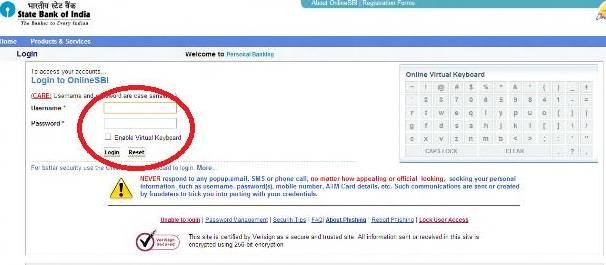
- Change your ID password .
- Here, you have to add a profile password also so think about additional password before log in. Set profile password.
- Now, you are able to see your account balance and use facility of SBI Net Banking.
To see login demo click this link and next time click login: SBI Online Banking Login Demo
To activate Internet Banking in SBI one may online:
No comments:
Post a Comment